Motion graphics is a dynamic and visually engaging form of digital animation that combines graphic design, animation, and multimedia elements to create compelling visual content. This creative medium is widely used in various industries, ranging from film and television to advertising, marketing, and digital media.
Want To Become a Digital Marketer Chat With Our Counselors Click Below
Read more:-Mastering the Canvas: Unleashing Creativity with Adobe Illustrator
Definition of Motion Graphics:-
Motion graphics can be defined as the art of using graphic design and animation techniques to create the illusion of motion or transformation. It involves the manipulation of visual elements such as text, shapes, images, and videos, bringing them to life through animated movements and transitions. This form of design is often used in multimedia projects to convey information, evoke emotions, and enhance storytelling. Motion Graphics, when used effectively, can significantly impact marketing and engagement. Here are some interesting statistics related to motion graphics:
Market Size
1.
The global Motion Graphics Market was valued at USD 71.68 billion in 2022.
2.
It is projected to reach a staggering USD 177.50 billion by the year 2030.
3.
The market is expected to grow at a Compound Annual Growth Rate (CAGR) of 12.00% during this period.
Conversion Rates:
1.
Companies that effectively use motion graphics have seen significant improvements in conversion rates.
2.
For instance, some companies experienced a conversion rate increase from 10% to 50% after incorporating motion graphics into their video advertising.
Industry Growth:
1.
The Animation and VFX Market, which includes motion graphics, is estimated to be USD 179.78 billion in 2024.
2.
By 2029, it is expected to reach USD 311.46 billion, growing at a CAGR of 9.43%.
3.
Trends like rising online and multiplayer gaming contribute to opportunities in the graphics sector.
Benefits and Impact:
1. Motion graphics are attractive and adaptable storytelling tools.
2. They enhance brand content marketing by engaging customers on social media, conveying intriguing narratives quickly, and explaining products effectively.
3.
The ongoing developments in infographic technology contribute to the growth of motion graphics.
4.
Combining 2D and 3D visuals is becoming popular, creating captivating videos.
Examples of Motion Graphics:
Motion graphics can be seen in various forms of visual content, including:
1.
Title Sequences: The opening credits of movies and television shows often feature captivating motion graphics that set the tone for the narrative.
2.
Explainer Videos: In marketing and educational contexts, motion graphics are used to explain complex ideas or products in a visually compelling and easy-to-understand manner.
3.
Animated Infographics: Data visualization and information graphics are brought to life through animated charts, graphs, and statistics, making them more engaging and accessible.
4.
Social Media Content: Short animated videos and visuals are utilized on platforms such as Instagram, Facebook, and Twitter to grab the audience's attention and convey messages effectively.
5.
Digital Advertisements: Motion graphics play a crucial role in digital advertising, creating eye-catching and memorable content for online campaigns and promotions.
6.
Broadcast Design: Television networks use motion graphics to create on-air graphic packages, including lower thirds, bumpers, and promotional materials.
7.
UI/UX Animation: In user interface and user experience design, motion graphics add interactivity and visual feedback to websites, apps, and other digital interfaces.
Read more:-Simple Steps to Optimize Online Content by Headless CMS SEO
Best motion graphics software
Motion graphics artists need familiarity with software to succeed; even the best eye for design won’t make a difference if you don’t know your hotkeys. First of all, this doesn’t apply to beginners, but among the best tools for motion graphics will always be Adobe After Effects. It includes everything a motion graphics designer would need to create a masterpiece worth millions of views.
However, if you’re just a beginner, it is going to be much easier to learn the ropes with some of the alternatives you see below.
Biteable:- is a platform that allows you to create, edit, and animate your own motion graphics videos. It’s easy to use and easy to learn. However, it lacks the freedom and diversity that you’d get with something like After Effects.
But, as a beginner, Biteable can help you learn how to start and edit your videos and animations. They might not look good but at least you’re going to figure out how this entire process works
Blender:-Blender is not the simplest tool to use. However, if you master it, you can create stunning 3D animations that look and feel very realistic. As I said, it’s not the easiest software to learn but at least there are countless tutorials online to teach you.
On the downside, working on professional and more demanding projects with Blender does take a lot of computing power.
So, if you have a lower-end PC you might end up having issues down the road.
Read more:- about understanding the difference between Manual and Automated SEO
Mac: If you own an Apple computer, Apple Motion is probably the perfect application you can try for motion graphics work. It makes animating graphics as simple as it can for beginner users. Plus, it has more than enough features and tools to support the more advanced workflow of professional motion graphics designers.
Ideally, this is the perfect tool for Apple enthusiasts who want to animate a lot of text and some graphic elements as well.
FlexClip:-FlexClip is a multitool when it comes to graphics design. It offers motion graphics editing capabilities alongside dozens of other useful features. We can’t say that FlexClip is ideal for more advanced users but it’s more than enough for beginners who are just learning about this.
Cavalry:-Cavalry is a powerful 2D animation software that’s very similar to Adobe After Effects in terms of the user interface. It is available for both Mac and Windows and is surprisingly affordable. There is a free version available as well. The user experience is seamless and pretty straightforward. This software can be your go-to motion graphics tool for beginner to intermediate skill levels.
Read more:-The Best Practices for Backlinks generation to Your Website
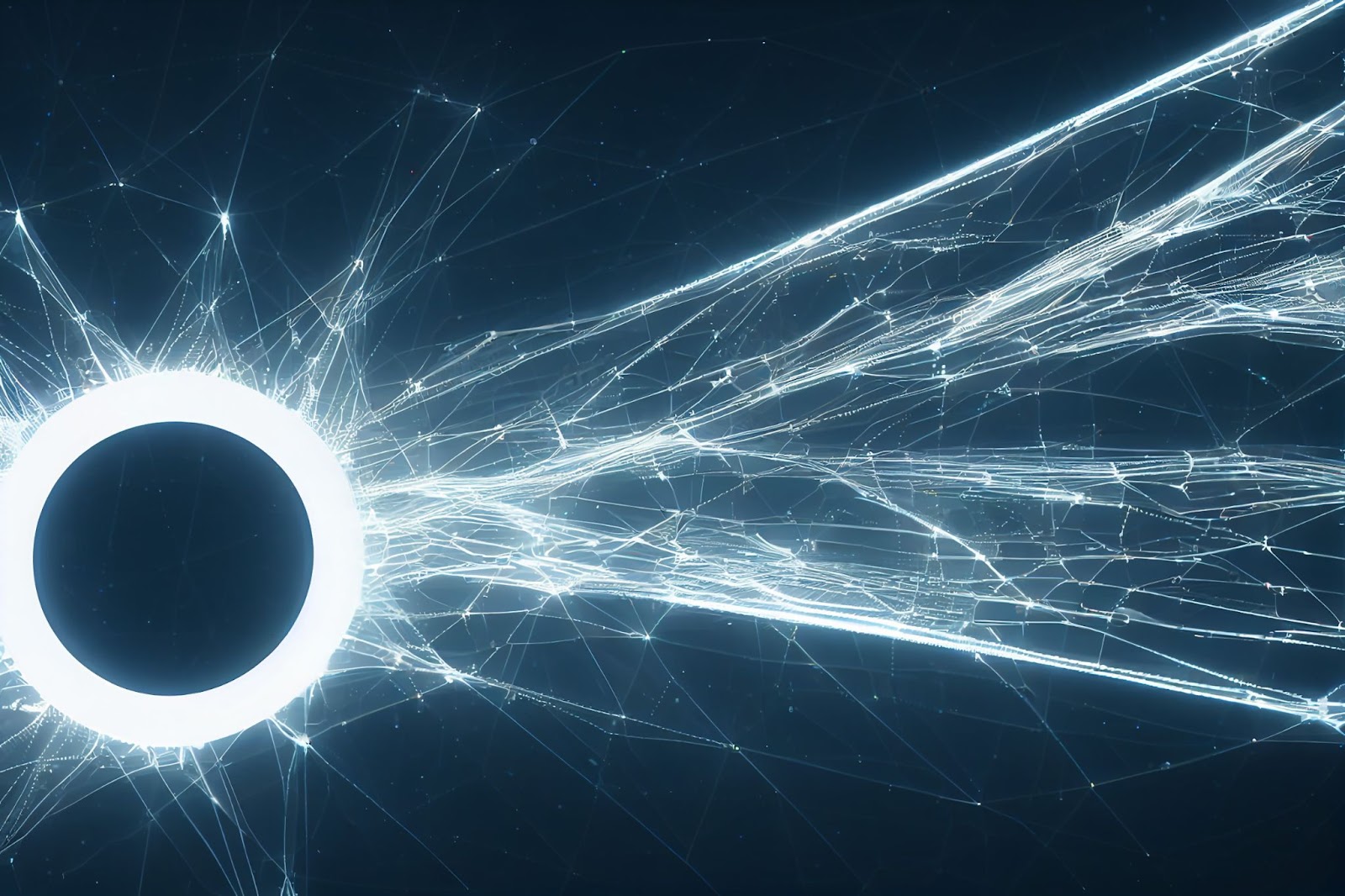
Types of Motion Graphics:
1.
2D Animation:-2D motion graphics involve the creation of animated content in two-dimensional space.
This style often employs flat design elements and focuses on the manipulation of shapes, text, and illustrations.
It’s a versatile technique used in explainer videos, animated logos, and short-form content for various platforms.
2.
3D Animation:-3D motion graphics utilize three-dimensional space to create animated visuals that appear more realistic and immersive.
This technique is commonly used in film, video games, product visualization, and architectural walkthroughs.
3D animation allows for intricate visual effects, depth of field, and lifelike character animation.
3.
Kinetic Typography:-Kinetic typography combines animated text and motion graphics to convey a message dynamically and expressively.
Words and phrases come to life through animated movement, transitions, and visual effects, enhancing the impact of the written content.
This style is often used in title sequences, music videos, and promotional videos.
4. Stop Motion: Stop motion animation involves capturing a sequence of still images or frames, with small incremental changes in between, to create the illusion of movement when played back in sequence.
This technique is used in both physical and digital mediums to bring objects, puppets, or models to life in a distinct and often charming way.
It’s widely used in commercials, storytelling, and artistic projects.
5.
Animated Infographics: Animated infographics combine data visualization and motion graphics to present complex information in an engaging and accessible format.
Through animated charts, graphs, and diagrams, statistical data is brought to life, making it easier for audiences to comprehend and retain information.
This type of motion graphic is commonly used in educational videos, reports, and presentations.
6.
Particle Effects: Particle effects involve the use of simulated particles, such as sparks, smoke, or explosions, to create dynamic visual elements in motion graphics.
These effects add depth, movement, and realism to animated scenes, whether they’re used in film titles, video games, or visual effects sequences.
7.
Whiteboard Animation: Whiteboard animation simulates the process of drawing illustrations on a whiteboard, accompanied by narration to explain concepts, tell stories, or deliver messages.
This style of motion graphics is often used in educational videos, training materials, and corporate presentations to engage viewers and simplify complex information.
Read more:-
What are motion graphics
Motion graphics are animated visual elements that combine text, graphics, and sometimes audio to convey information or tell a story. They are often used in videos, presentations, advertisements, and user interfacesHow are motion graphics created
What makes motion graphics effective
1. Engagement: Motion graphics capture attention and keep viewers engaged.
2. Simplicity: Clear and concise visuals convey complex ideas effectively.
3. Storytelling: Motion graphics can tell compelling stories in a short span.
Where are motion graphics commonly used
1. Marketing: Advertisements, social media campaigns, and product demos.
2. Entertainment: Movie intros, TV show graphics, and music videos.
What trends are emerging in motion graphics
1.3D Integration: Combining 2D and 3D elements for dynamic visuals.
2. Micro-Animations: Small, subtle animations enhance user experience.




